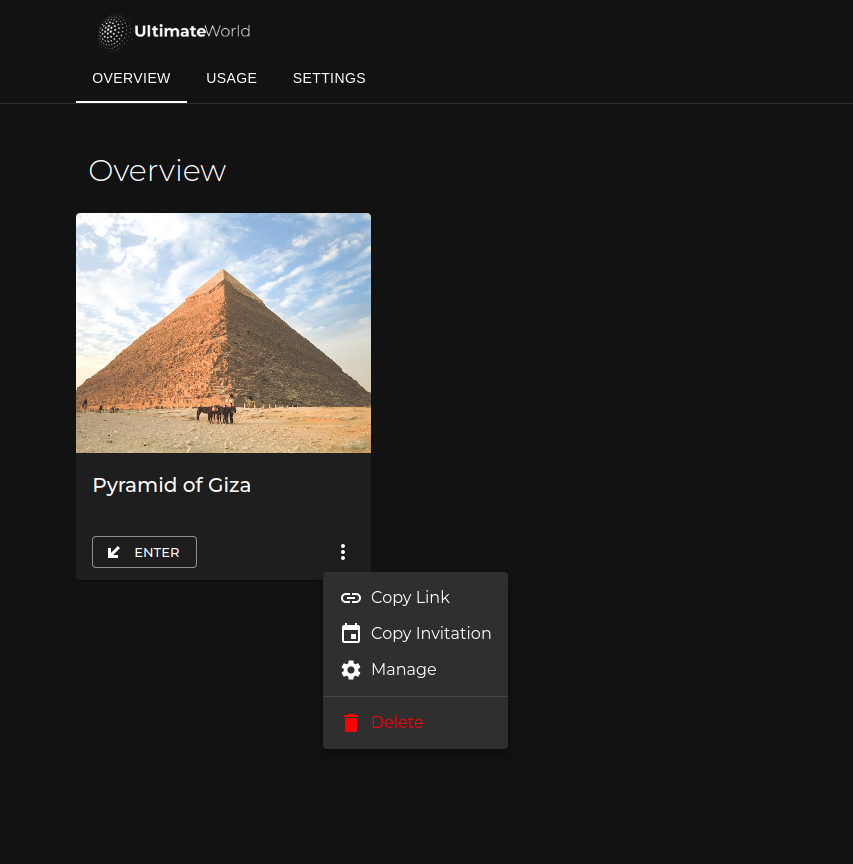Deploy / Publish
Requirements
To publish your world, you need an UltimateWorld account.
If you dont have an account use this link to register
Sign in to your account
Go to https://www.ultimateworld.io/ on your web browser.
Click on Login/Register at the top right corner of their homepage.
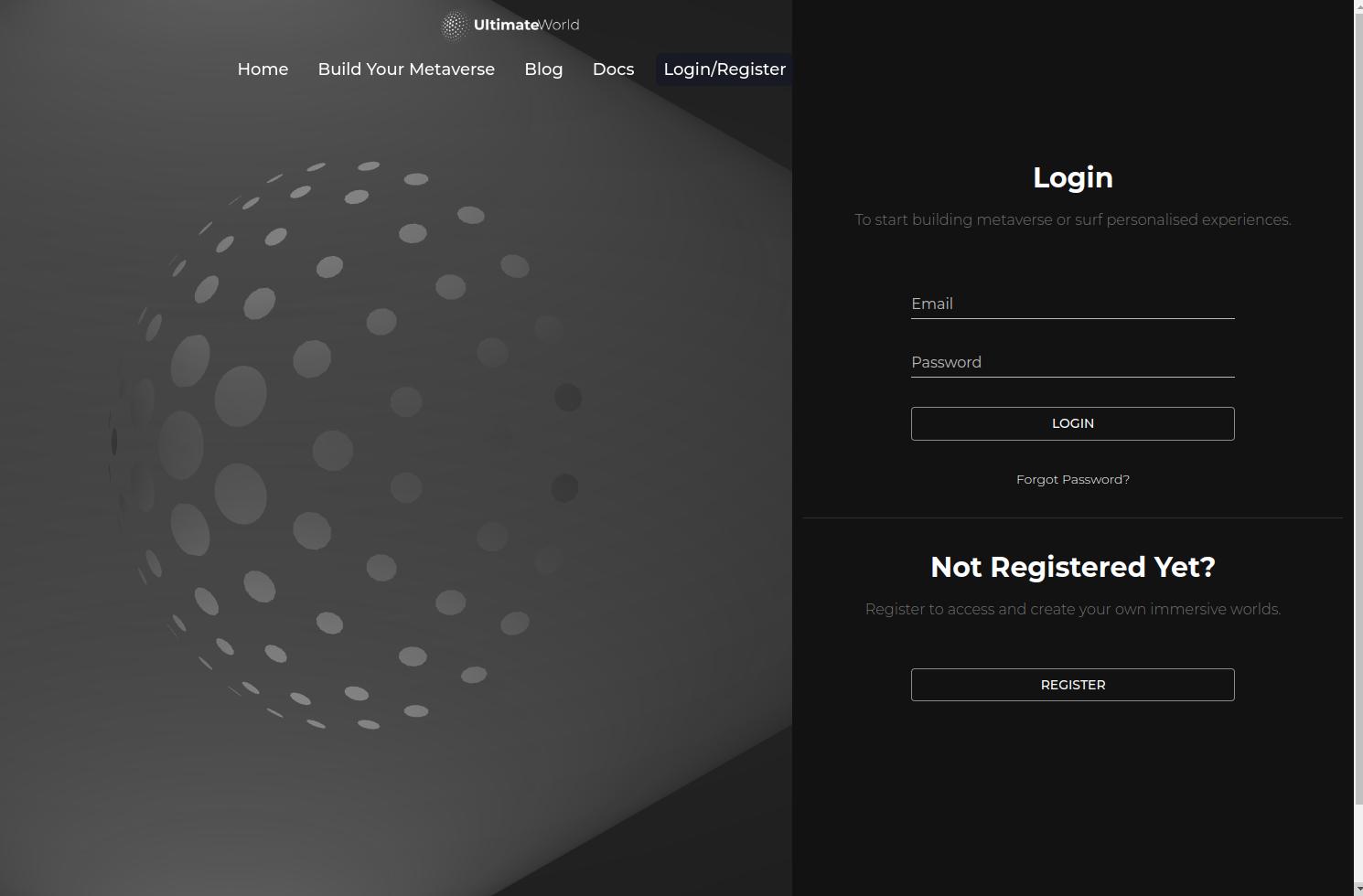
Click on Add World Button
This will take you to a page where you can fill out some details about your world.
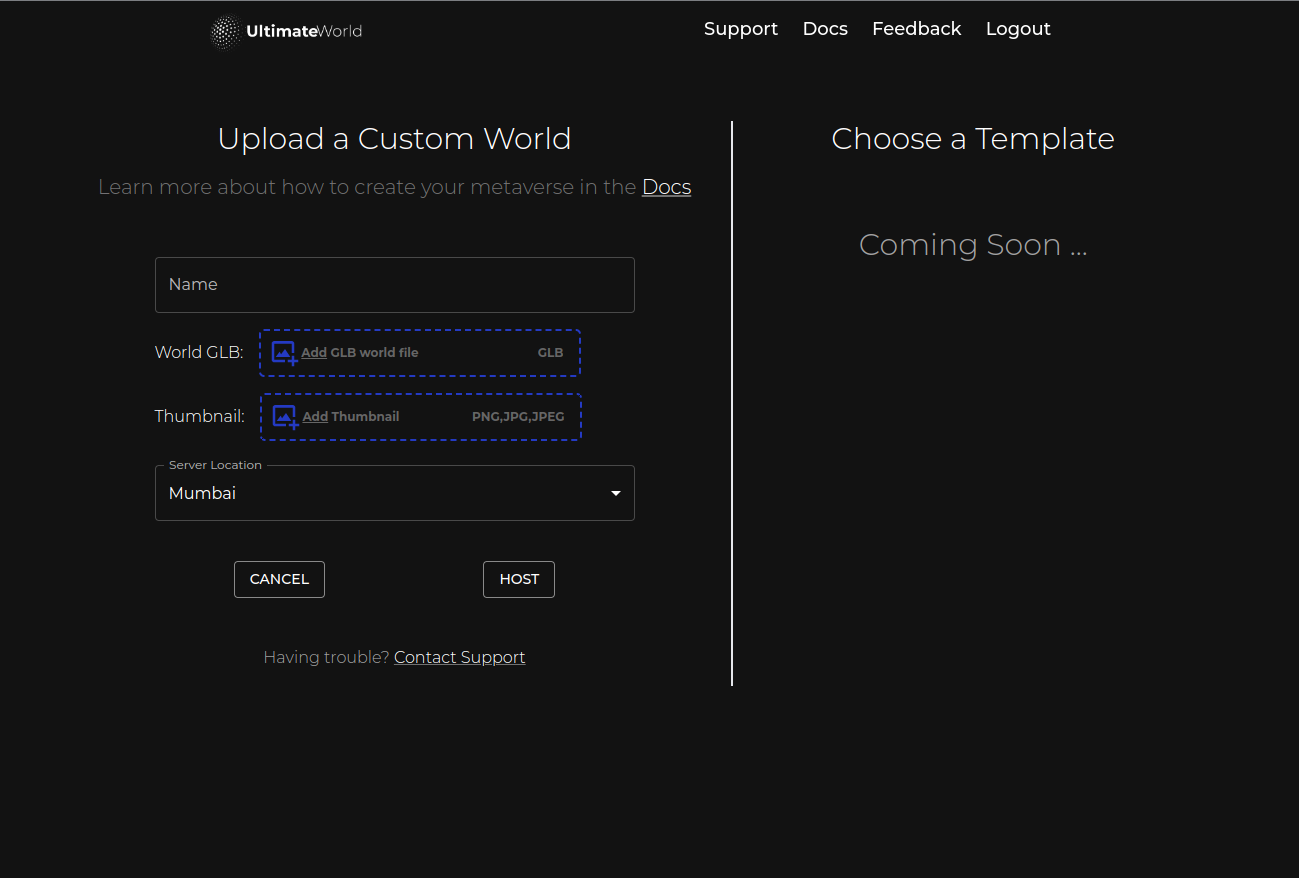
- Enter a name for your world in the Name field. This will be displayed on their platform when users browse for worlds.
- Upload your GLB file by clicking on Choose File under GLB File section. This will be used as the main model for your world.
- Upload a thumbnail image by clicking on Choose File under Thumbnail Image section. This will be used as a preview image for your world when users browse for worlds.
- Select a server location that is closest to where most of your users are located under Server Location section. This will affect how fast your world loads for users.
Once you have filled out all these fields, click on HOST button at the bottom.
Congratulations! You have successfully exported and published your world on UltimateWorld.io!
You can now experience this world from Laptop, Phone or VR with your friends. Share the link from the overview and you are good to go. Or directly press enter.